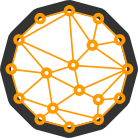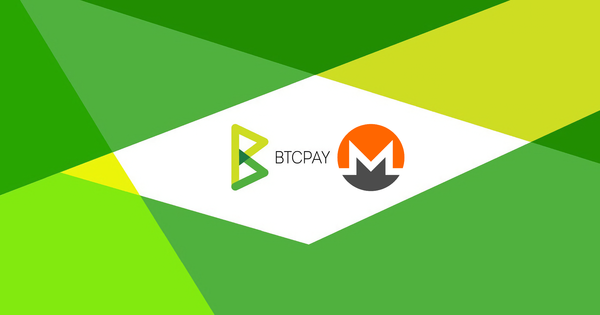How to Secure a Bitcoin Wallet
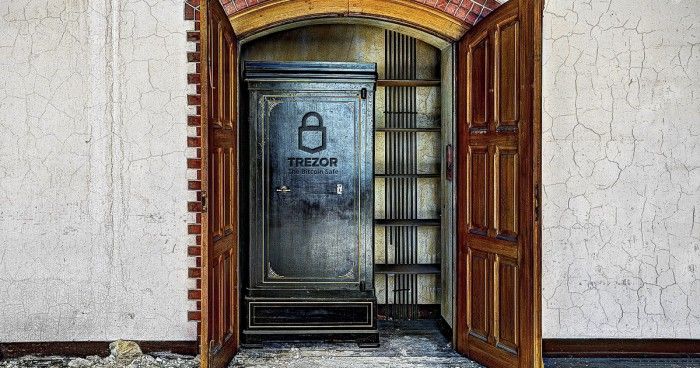
Securing your Bitcoin wallet is just as crucial as safeguarding your physical wallet. The same basic principles of security apply, but with a Bitcoin wallet, there are additional attack vectors that need to be considered. This makes it even more imperative to be diligent in protecting your funds against potential attackers and malicious software.
When it comes to securing your Bitcoin wallet, there are several measures you should take to ensure the safety of your funds.
Use a reputable wallet
When selecting a wallet provider for your cryptocurrency, it is crucial to prioritize well-established and reputable companies that have a proven track record of security and reliable service. By choosing a provider with a strong reputation, you can have confidence in their ability to safeguard your digital assets.
One way to assess a wallet provider's reputation is by considering user reviews. Positive reviews from other users can give you insights into their experiences with the provider's security measures and the overall quality of their service. Look for wallets that have consistently received positive feedback and have a large user base, as this indicates that they are trusted by many in the cryptocurrency community.
Furthermore, a strong presence in the Bitcoin community can also be indicative of a reliable wallet provider. Companies that actively engage with the community, participate in industry events, and collaborate with other reputable organizations demonstrate a commitment to the field. This involvement implies that the provider stays up-to-date with the latest security practices and is dedicated to delivering a reliable service to their users.
Private Keys Ownership
When it comes to owning Bitcoin, the security and control of your private keys are of utmost importance. It is crucial to ensure that the wallet provider you choose allows you to have full control over your private keys.
What this means is that the wallet should generate the private keys directly on your device, rather than generating them on the provider's server. This practice ensures that you have exclusive access and control over your keys from the very beginning.
Having the ability to generate your private keys on your own device offers several advantages.
First and foremost, it enables you to securely back up your keys. You can create multiple copies of your private keys and store them in different secure locations, such as offline hardware wallets, encrypted drives, or even paper wallets. By doing so, you significantly reduce the risk of losing access to your cryptocurrency in case of device failure or accidental deletion.
Moreover, when your private keys are generated locally, you are not reliant on the security measures of the wallet provider. If a wallet manages your private keys on your behalf, you are essentially entrusting them with the responsibility of safeguarding your funds. However, this introduces a potential point of vulnerability. If the wallet provider's security measures are compromised or if they turn out to be untrustworthy, your funds could be at risk of theft or loss.
Strong passwords
When encrypting your wallet with a strong password, it is indeed crucial to avoid using easily guessable information. This is because cybercriminals often attempt to break into accounts by leveraging personal information that can be easily obtained or guessed.
Instead, aim to create a password that is a combination of upper and lower case letters, numbers, and special characters. By incorporating these elements, you increase the complexity of your password, making it more resistant to brute force attacks.
Here are some tips to help you create a strong and unique password for your Bitcoin wallet:
- Length: Opt for a password that is at least 12 characters long. Longer passwords are generally harder to crack, especially when they contain a diverse range of characters.
- Mix Character Types: Include a mix of upper and lower case letters, numbers, and special characters (e.g., !@#$%^&*). The more variety of characters you include, the more secure your password becomes.
- Avoid Dictionary Words: Steer clear of common words or phrases found in dictionaries, as attackers often employ dictionary-based password cracking tools. Randomize the order and case of your chosen words or consider using a password generator for added unpredictability.
- Don't Reuse Passwords: It's important to use a unique password for each online account you have, including your Bitcoin wallet. This way, if one account gets compromised, the others will still remain secure.
- Consider Passphrases: Instead of a single word, you can also use a passphrase, which involves combining multiple words together. This technique creates longer and more memorable passwords, making them harder to crack. For example, "D0g$coffee!Tr33" is a passphrase that combines random words with numbers and symbols.
Remember to store your password securely in a password manager or write it down in a safe place, ensuring it can't be easily accessed by others. Regularly updating your password and enabling two-factor authentication further enhances the security of your Bitcoin wallet.
Enable two-factor authentication (2FA)
Enabling two-factor authentication (2FA) is indeed an excellent step to enhance the security of your Bitcoin wallet. It adds an extra layer of protection by requiring you to provide a second form of verification, alongside your password, when accessing your wallet.
Implementing 2FA typically involves using a unique code generated on your phone or other device. This code can be generated through an authenticator app or received via SMS. The idea behind 2FA is that even if someone gains access to your password, they would still need the second factor (the unique code) to log in successfully. The process of enabling 2FA varies depending on the Bitcoin wallet you're using. However, the general steps are as follows:
- Install an authenticator app on your mobile device. Popular options include Google Authenticator, Microsoft Authenticator, or Authy.
- Access the security settings within your Bitcoin wallet. This can usually be found in the account settings or profile section.
- Look for the option to enable two-factor authentication or 2FA. It might be labeled as "Enable 2FA," "Two-Step Verification," or something similar.
- Follow the instructions provided by the wallet provider to connect your wallet to the authenticator app. This usually involves scanning a QR code with the app or manually entering a key.
- Once connected, the authenticator app will start generating time-based codes. These codes change periodically and are required alongside your password when you log in to your Bitcoin wallet.
- Make sure to back up your recovery codes provided by the wallet provider. These codes will allow you to regain access to your wallet if you lose your mobile device or the authenticator app.
By enabling 2FA, you significantly increase the difficulty for potential attackers to compromise your Bitcoin wallet. It adds an extra layer of security and ensures that even if someone discovers your password, they would still need the second factor (the unique code from your phone) to gain access.
Keep software up to date
Keeping your Bitcoin wallet software up to date is crucial for maintaining the security of your funds. Here are a few reasons why regular updates are important:
- Security Patches: Software developers release updates to address security vulnerabilities that have been discovered. By updating your Bitcoin wallet software, you ensure that you have the latest security patches in place, reducing the risk of unauthorized access to your funds. Attackers are constantly looking for weaknesses in software, and outdated versions are more likely to have exploitable vulnerabilities.
- Bug Fixes: Updates also include fixes for software bugs that may affect the functionality or stability of your Bitcoin wallet. These bugs can sometimes lead to issues such as transaction failures, data corruption, or even loss of funds. By updating your software, you benefit from the improvements and enhancements made by developers, ensuring a smoother and more reliable experience.
- Compatibility: As the Bitcoin network evolves, software updates often include changes that make your wallet compatible with the latest network protocols and standards. This compatibility ensures that your wallet can interact seamlessly with the rest of the network, including other wallets, exchanges, and blockchain services. Outdated software may encounter compatibility issues and prevent you from participating in certain activities or accessing new features.
- User Experience: Update releases can also introduce user interface improvements and new features that enhance your experience with the Bitcoin wallet. These updates may include better navigation, improved transaction management, additional security measures, or support for new cryptocurrencies. Staying up to date ensures you can benefit from these improvements and make the most of your wallet's capabilities.
To keep your Bitcoin wallet software up to date, you should regularly check for updates from the wallet developer's official website or through the app store if it is a mobile wallet. Take note of any notifications or emails from the developer informing you about new releases. It's crucial to download updates only from trusted sources to avoid falling victim to phishing attempts or fraudulent software.
Backup your wallet
Create backups of your Bitcoin wallet regularly. You can store these backups offline in a secure location or use encrypted cloud storage. This way, if your device is lost, stolen, or compromised, you can restore your wallet and access your funds.

Multisignature Wallet
A multisignature wallet provides an additional layer of security and control over one's digital assets. By requiring multiple parties to collaborate and authenticate a transaction, the risk of unauthorized access and fraudulent activity is significantly reduced.
The 2-of-3 multisig wallet is widely adopted because of its flexibility and practicality. It allows for efficient decision-making between two parties while involving an independent third party as an arbitrator. This setup ensures transparency and fairness in cases where consensus cannot be easily reached. With the involvement of the arbitrator's key, conflicts can be resolved swiftly and objectively.
Although typically designed for multiple users, a single user can also benefit from a 2-of-2 wallet configuration. By dividing the key access between a computer and a mobile wallet, the user ensures that an attacker would need control over both devices to compromise the wallet. This adds an extra layer of protection against online threats and potential breaches.

Numerous reputable wallet providers offer support for multisignature functionality. Some popular options include Trezor, which provides hardware wallets with multisig support, Electrum, a widely used software wallet with multisig capabilities, BitGo, a platform specifically built for secure multisignature wallet management, and GreenAddress, which emphasizes user privacy and security. These are just a few examples, as there are many other wallets available that offer multisignature features to cater to different user preferences.
Store smaller Amounts
Diversifying your assets and spreading them across different storage methods is indeed a prudent approach, as it reduces the risks associated with having all your eggs in one basket. Similar to managing a physical wallet, it's advisable to distribute your funds in a digital environment as well.
To implement this strategy, it is wise to load your primary mobile or computer wallet with smaller amounts of funds that you anticipate using in the near term. By keeping a limited amount in this wallet, you minimize the potential loss if the device is compromised or lost.
However, it is also crucial to hold the majority of your funds in a more secure option. That's where cold storage or offline wallets come into play. These specialized wallets offer an extra layer of protection by storing your cryptocurrencies offline, away from potential cyber threats. By utilizing cold storage solutions such as hardware wallets or paper wallets, you reduce the risk of hacking or unauthorized access to your assets.
When it comes to ensuring the security of your bitcoins, we highly recommend using Bitcoin Trezor. It is a hardware wallet designed specifically for storing cryptocurrencies like Bitcoin. It is known for its robust security features and user-friendly interface, making it an excellent choice for both beginners and experienced users.