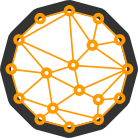Restore any Bitcoin Wallet with Electrum

One of the valid concerns with many newly emerged Bitcoin wallets is the ability to restore coins once the project is dead.
Since most wallet developers don't follow Bitcoin standards such as BIP44, it is often difficult to restore wallet from one software to another.
There are however ways to do it if you use the right tools and keep your backup (mnemonic seed) safe.
Please, keep in mind that you should never enter your mnemonic seed anywhereunless your device was stolen/lost. Whoever gets access to your seed will steal your coins.
If you absolutely have to restore a wallet, send your coins to a newly created walletimmediately! If you use a hardware wallet such as Trezor, send your coins to another Trezor instead (if you have one) rather than a software wallet.
In this example, I will show you how to use Electrum 3.x to restore Bread wallet.
However, you can restore any wallet as long as you know the right derivation path.
Go to File -> New/Restore and select Standard wallet.
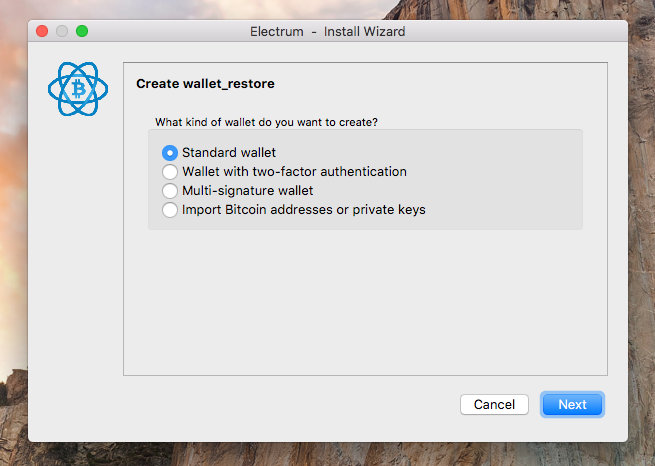
Select I already have a seed and move to the next step.
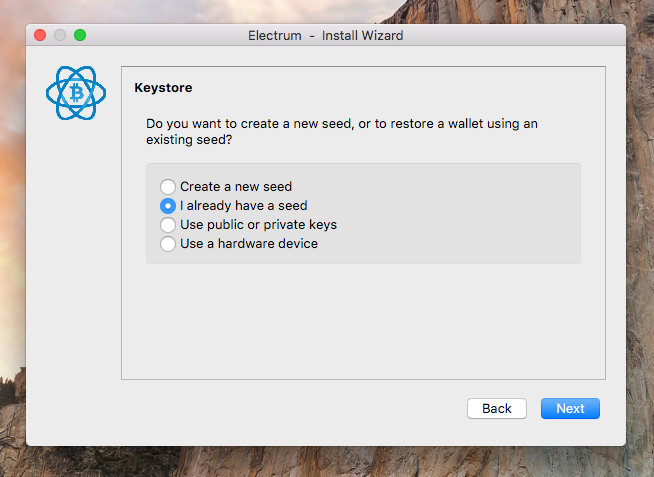
Enter your mnemonic seed.
In the case of BIP39 wallets such as Bread, you will need to select it in Options.
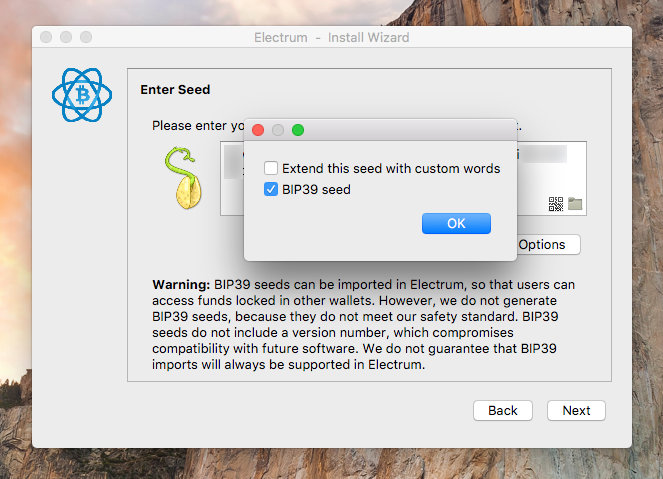
Enter the wallets derivation path which in Bread's case is m/0'.
Some wallets let you extend the mnemonic seed with a password (e.g. Trezor's passphrase feature). In that case, select Extend this seed with custom words and enter your password as the last word of the mnemonic seed.
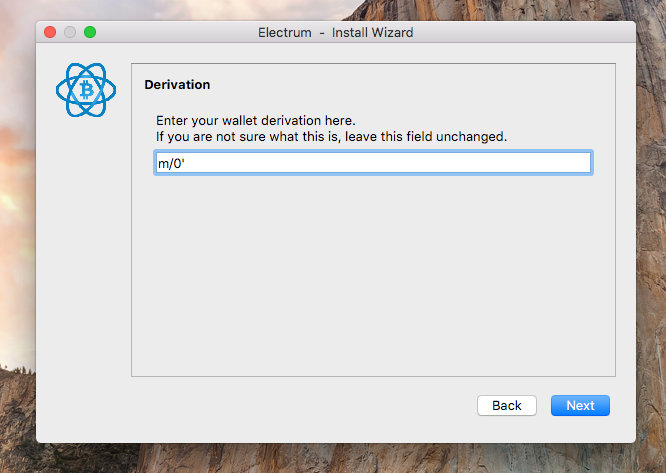
The path is usually different for each wallet unless it fully follows the BIP44 or BIP49 standards. More on that later.
Enter your password to encrypt the wallet file.
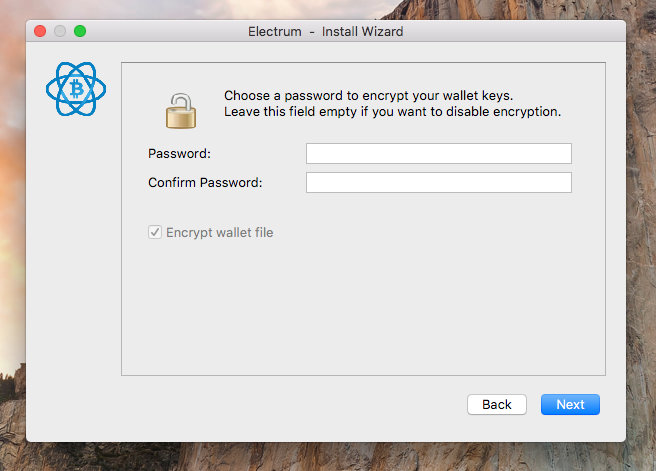
Electrum will now download the transaction history.
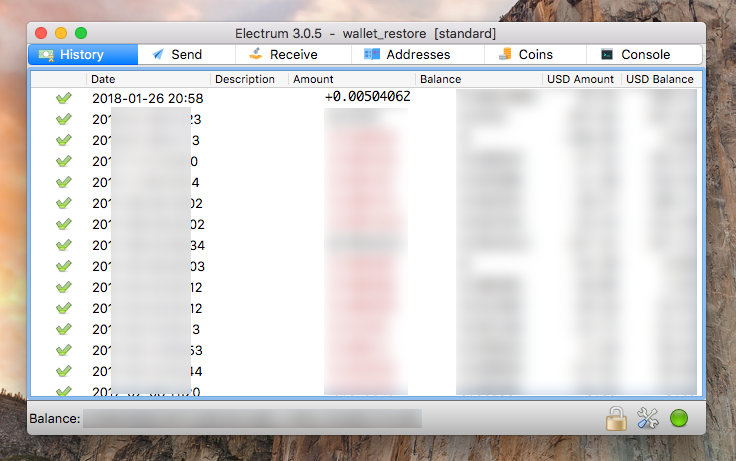
You're now able to spend your coins with Electrum.
Derivation Paths
As I said earlier, you may restore any wallet with Electrum as long as you know its derivation path.
Sadly, most wallets have their own ways of doing things so you always have to check with the wallet developers if you can't read the source code yourself.

Full BIP44 support
A standard BIP44 path for Bitcoin could be m/44'/0'/2'.
Parts of the path are as follows:
m- the root of the derivation path or so-called master node44'- BIP44 hardened key derivation0'- hardened key derivation for Bitcoin. See the full list of coins here.2'- hardened key derivation for the 3rd account (0' = 1st account, 1' = 2nd account, 2' = 3rd account etc)
For example, if you want to restore your Trezor's first account the derivation path would be m/44'/0'/0'.
Full BIP49 support
If your wallet supports P2WPKH-nested-in-P2SH addresses (starts with 3) used by Segregated Witness you'll have to use the derivation path according to BIP49.
The path is almost identical to BIP44 with the exception of the second part which is 49 instead of 44 - m/49'/0'/0'.